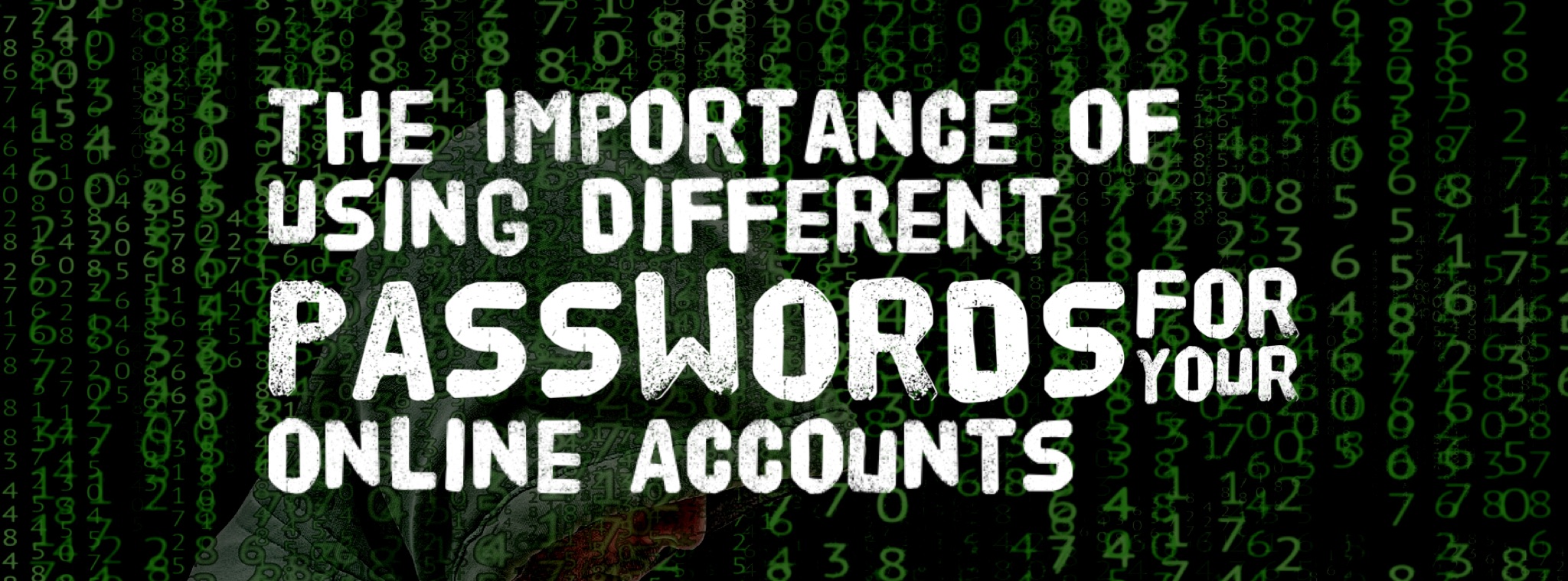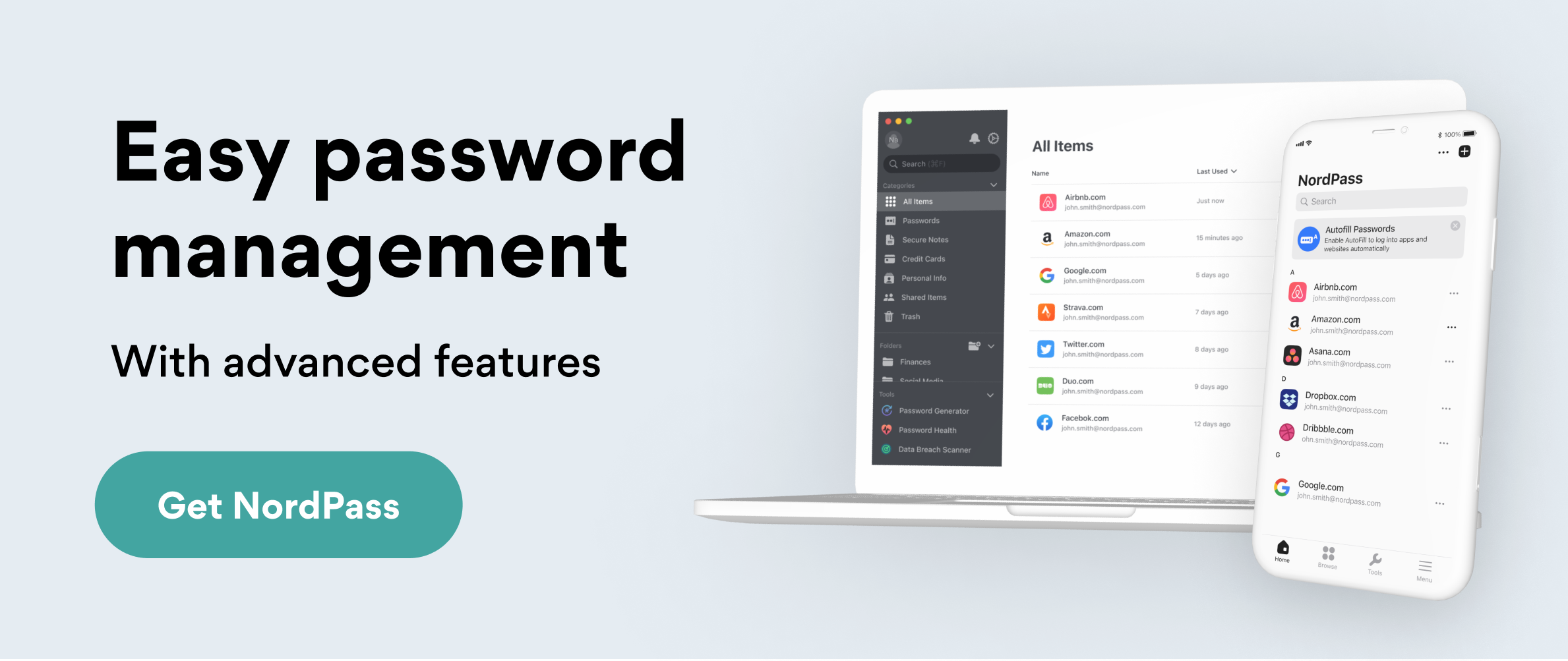As the internet becomes increasingly central to our daily lives, it's more important than ever to take steps to protect ourselves and our families from online threats. Cybersecurity is a concern for individuals of all ages, but it's especially important for families to be vigilant in order to keep their children safe.
Here are 10 tips to help families stay safe online:
- Use strong, unique passwords for all of your accounts, and consider using a password manager to keep track of them. It can be tempting to use the same password for multiple accounts, but this can make it easier for hackers to access your sensitive information. Instead, use a different, complex password for each of your accounts. A password manager can help you generate and store strong passwords, making it easier to keep track of them.
- Enable two-factor authentication on all of your accounts, if possible. Two-factor authentication adds an extra layer of security to your accounts by requiring you to enter a code sent to your phone or email in addition to your password when logging in. This makes it much harder for someone to access your accounts, even if they have your password.
- Keep your software and devices up to date with the latest security patches and updates. Cybercriminals often take advantage of vulnerabilities in outdated software and devices, so it's important to keep your systems as current as possible. Set your devices to automatically install updates when they become available to ensure that you're always protected.
- Be cautious when clicking on links or downloading attachments, even if they appear to be from a trusted source. Hackers can use phishing techniques to trick you into clicking on malicious links or downloading malware. Be sure to verify the authenticity of any links or attachments before interacting with them.
- Avoid using public WiFi networks, as they can be less secure than a private home network. Public WiFi networks are often unencrypted, making it easier for hackers to intercept your data. If you must use a public WiFi network, be sure to use a VPN to encrypt your connection and protect your sensitive information.
- Use a firewall to protect your home network and consider using a virtual private network (VPN) when using the internet on public devices. A firewall helps to prevent unauthorized access to your home network, while a VPN encrypts your internet connection and can protect your data from being intercepted by hackers.
- Enable pop-up blockers and install antivirus software to protect against malware and other online threats. Pop-up blockers can help to prevent unwanted ads and malware from infecting your devices, while antivirus software can help to detect and remove malware before it can cause damage.
- Teach your family members to be cautious online, including not sharing personal information or passwords with anyone. Children, in particular, may be unaware of the risks associated with sharing personal information online. It's important to educate your family about the importance of protecting their personal information and to establish rules about what information is appropriate to share online.
- Consider setting up parental controls to help protect younger family members from inappropriate content. Parental controls can be used to block inappropriate websites, limit screen time, and set other limits on internet use. This can help to keep your children safe and prevent them from accessing inappropriate content.
- Regularly review your privacy settings on social media and other online accounts to ensure that you are only sharing information with trusted sources. It's important to be mindful of what information you share online, as it can potentially be accessed by anyone. Regularly review your privacy settings to ensure that you're only sharing information with people you trust.
By following these tips, you can help to protect your family and keep their sensitive information safe online. It's important to stay vigilant